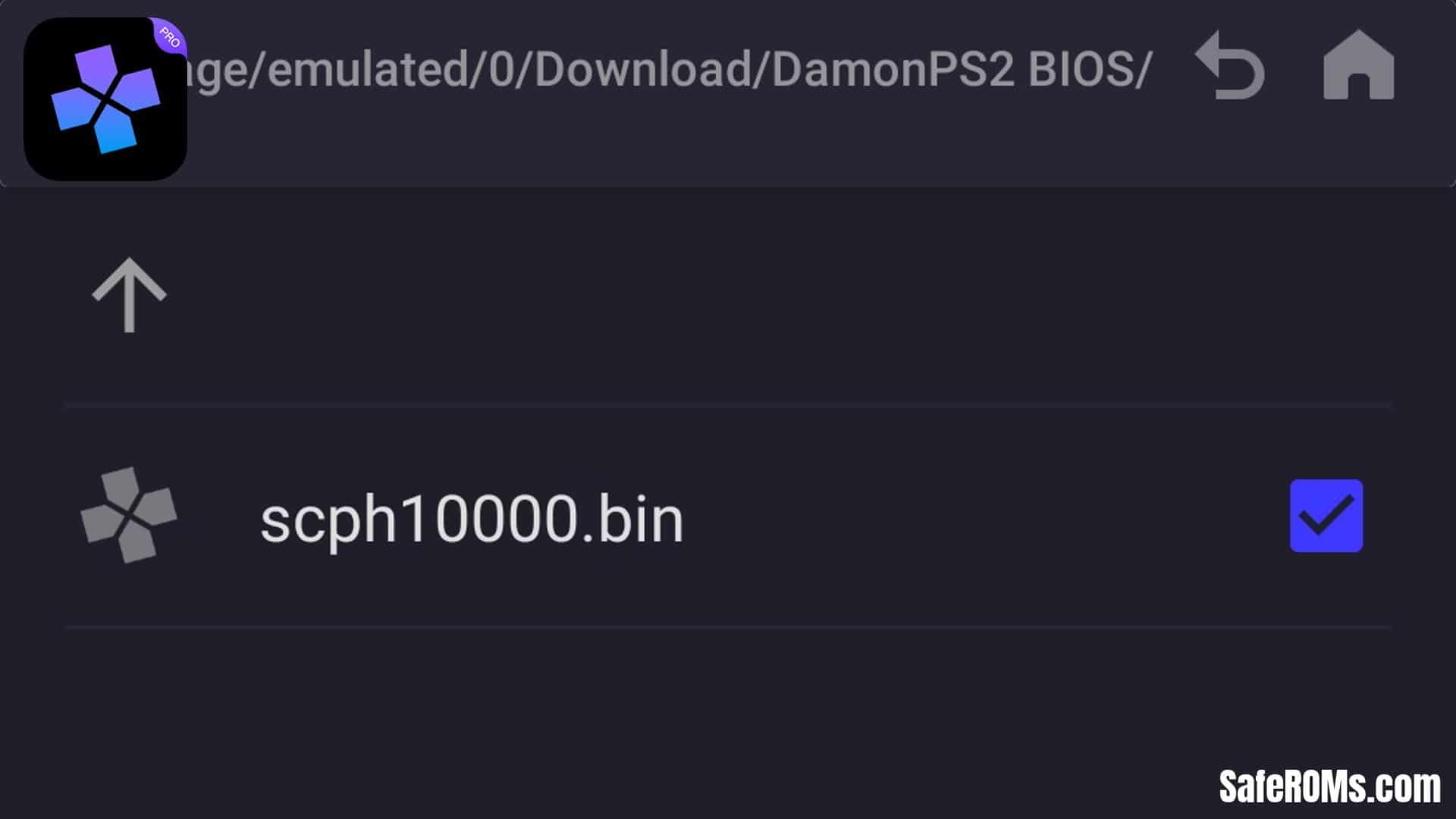DamonPS2 BIOS Setup In 2022
If you have DamonPS2 (PS2 Emulator) on your Smartphone but you don’t have PS2 BIOS to run PS2 Games on Smartphone through DamonPS2. So, you are on the right place.
In this blog i will show you how to set up PS2 BIOS on DamonPS2 (PS2 Emulator) step by step tutorial with 6 screenshots.
What is PS2 BIOS ?
PS2 Bios are the files that can help you to run the PlayStation 2 games on your smartphone. DamonPS2 (PS2 Emulator) is the best way to play PS2 console games on any smartphone. It is a great opportunity for those who want to play PlayStation 2 games but they don’t have PlayStation 2 Console or PC.
DamonPS2 BIOS Setup Tutorial – Step By Step
Step 1 – Download and Extract DamonPS2 BIOS.rar file using WinRAR app.
Click Here To Download PCSX2 BIOS → DamonPS2 BIOS.rar
Step 2 – Open DamonPS2 (PS2 Emulator).
Step 3 – Click on BIOS option.
Step 4 – Browse and open extracted DamonPS2 BIOS folder.
Step 5 – Select DamonPS2 “scph10000.bin” BIOS file.
Step 6 – DamonPS2 BIOS Setup is successfully completed. Now you can play any PS2 Games on DamonPS2 (PS2 Emulator), Enjoy.