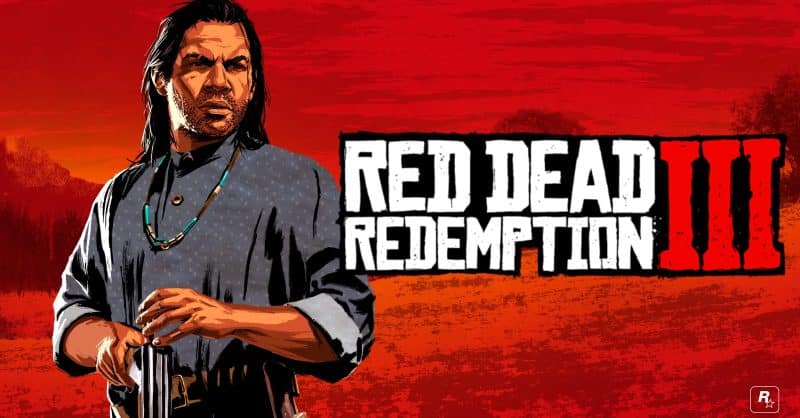Red Dead Redemption is one of the best games for Xbox 360 and PlayStation 3. The game has a sloppy performance on the old consoles, which makes players craze for a PC release. While we won’t be getting the PC version of Red Dead Redemption any time soon, the game is now playable through Xenia’s canary build with over 100 FPS. Xenia is known for the best Xbox 360 emulators out there, allowing you to play thousands of Xbox 360 titles on PC. With the new Canary build, you can now play Rockstar Red Dead Redemption at up to 100 FPS on your desktop.
Can I Play Red Dead Redemption on Xenia’s Canary Build Now?
The short answer is Not Yet. The Xenia project is still in its early stages. The main focus is that you can play your favorite Xbox 360 games on your PC. The team has been working hard to ensure that the emulator’s final build is running smoothly and fast. According to Xenia, its Xbox 360 emulator will not support macOS, but it will make its way into Linux in the future. The team released a video showing that Red Dead Redemption can run at up to 100 FPS through its Canary Build. That’s a big improvement compared to the original release that ran at around 20 FPS.
Do I Need a Powerful Hardware to Run the Emulator?
The answer is Yes. You need one of the most powerful hardware to get the game running at high frame rates. According to Xenia, the PC used for their demo features an Intel 12th Gen Core i9-12900K and a Geforce 3080 Ti, which will burn a serious hole in your wallet. But, a lower-end PC may be a good option if you want to run the game at a reasonable frame rate. We recommend you have at least Intel 10th gen chip and Nvidia GeForce 3060 to run the game at 30 FPS 1080p.
How to Download and Install Xbox 360 Emulator
There are many Xbox 360 emulators out there, but many of them contain viruses or malware. Xenia is widely known for its stability and high performance. Here is how to download Xenia Xbox 360 Emulator.
- Head to http://xenia.jp/ and select the Download tab.
- Click on Master, and the download should begin.
- Once the download is complete, open the Xenia Emulator.
- Now, drag and drop the game files on the Emulator window.
Also read: PS2 Emulator For PS2 Games Download (2022)